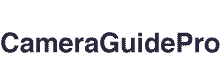Issuing with doorbell camera and want to open it by yourself to save cost. Here is the process to how to open blink doorbell camera without a tool.
You must open your Blink Doorbell to change the batteries, connect it to a chime, or reset it to factory settings.
However, you can’t find the tools to remove it easily with your doorbell.
Blink Doorbells use a plastic clip to secure the plastic mounting bracket to the wall.
If you don’t have the provided removal tools, you can open this clip using any hard, thin, or flat tool. Use a key or a little screwdriver.
What Can I Use to Open a Blink Doorbell?
The paperclip-style removal tool included with Blink Doorbells is easily misplaced.
The most common reason for opening the backplate is to change the batteries, but because Blink’s batteries may last up to two years, there’s plenty of time to forget where you last put the tool!
You may panic when you realize you’ve misplaced the mounting bracket removal tool that came with your Blink Doorbell.
Fortunately, a large range of tools are available to you as an alternative. A flathead screwdriver with a breadth of roughly 1 cm would be ideal. If you don’t have a screwdriver, you could try:
- A key
- A blunt knife
- a pair of shears
Whatever tool you use, use caution to prevent damaging the mounting bracket or other doorbell components.
You must also exercise caution when utilizing a metal object to avoid being shocked!
How do you remove a Blink doorbell from the mounting bracket?
First, locate the appropriate slot to disassemble your Blink Doorbell and remove it from the mounting bracket.
There are four separate slots at the bottom of the doorbell.
Three of them are in the center of the bottom surface. These are the speakers for the doorbell.
Ensure no tools are inserted, as this will almost certainly cause permanent damage to the speakers used for the two-way communication feature.
The fourth slot will be positioned adjacent to the wall mount and significantly larger than the other three. This is the one you want to concentrate on.
The slot reveals a plastic clip that secures the Blink Doorbell to the wall mount. Follow the procedures below to disengage the clip:
- Remove any debris from the slot with a pointed item, such as a needle. If you try to force it, the clip will be permanently deformed.
- Insert any of the above-mentioned tools or anything that fits and appears rigid enough.
- Gently pull the instrument towards you. This should be a little effort. If the clip still does not move after clearing it of debris, use a flashlight to see if anything is blocking it.
- Hold the Blink Doorbell with the other hand while disengaging the clip. Otherwise, it will fall to the ground and may damage the camera or other inside components.
Depending on the mounting bracket you pick for your Blink Doorbell, a separate case to weather seal the battery compartment may or may not be included.
Instead, some Blink Doorbells have a weather seal between them and the mounting bracket.
Check the mounting bracket requirements and keep your configuration in mind.
If you hooked your doorbell to a chime box, you must watch the cables to avoid damage.
Avoid coming into contact with any exposed wires.
These are powered by ten amps at 16 to 24 volts, and touching live wires can result in catastrophic damage.
Allowing your doorbell to dangle from these wires may also cause harm to the pins in the back. Before you begin, wear protective gloves or switch off the circuit from your fuse box.
Wrapping Up
Your Blink Doorbell has a small paperclip-style tool for simple opening and removal.
However, losing such a small item is not uncommon, especially after a long time.
Fortunately, any stiff instrument that fits into the slot will suffice. Ensure you’re inserting the tool into the correct slot, as doing so may damage the speakers.
Clear away any accumulated debris in the slot before attempting to unlock your Blink Doorbell.
Wear protective gloves or turn off the power to the circuit if you have linked your Blink Doorbell to a chime to avoid accidents.