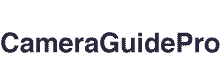Finding difficulties with a light bulb camera, read the process of how to reset light bulb camera and do it yourself.
Light bulb cameras have emerged as versatile devices, blending the conventional functionality of illumination with the innovative features of integrated security cameras.
It’s essential to recognize that these devices have transcended traditional expectations of lighting fixtures.
They now stand at the intersection of functionality and innovation, embodying the evolving nature of modern homes.
These intelligent devices offer homeowners a convenient and discreet means of monitoring their living spaces, enhancing both safety and convenience.
How To Reset Light Bulb Camera – Steps?
Following are the steps to reset the light bulb camera:
1. Turn Off the Power
It’s essential to unplug the power supply before resetting your lightbulb camera.
Usually, you can accomplish this by unscrewing the lightbulb from its socket or turning off the light switch.
Ensure the camera is off before proceeding.
2. Wait a Short While
It’s essential to wait a short while, typically 10 to 15 seconds, after shutting off the power.
This little period guarantees that any remaining electrical charge is dissipated and lets the camera shut down completely.
3. Restart the Power
After the allotted time has passed, restart the power by switching the light switch or reinstalling the lightbulb in its socket.
Let the lightbulb camera fully charge before proceeding to the next step.
4. Find the Reset Button
A reset button is typically located on the camera body or near the base of most light bulb cameras.
To find out exactly where the reset button is located, refer to the user manual that comes with your particular model.
Sometimes, you might have to take the camera out of its socket to reach the reset button.
5. Press and Hold the Reset Button
After the power is back on, locate the reset button and press and hold it for ten to fifteen seconds.
Depending on the camera model, this time may differ; consult your user handbook for precise directions.
Throughout this period, you can notice indicator lights or hear audio cues that the reset process is progressing.
6. Release the Reset Button
Release the reset button when the allotted amount of time has elapsed. This will start the process of resetting the light bulb camera to its factory settings.
This resolves any connectivity problems or earlier setups that might have been causing trouble.
7. Adjust the Camera
After the reset, your lightbulb camera might need adjusting. This usually entails setting up motion detection, modifying customized settings, and connecting it to your home network.
Refer to the user manual for more instructions on reconfiguring your specific lightbulb camera model.
Conclusion
Resetting a lightbulb camera is a simple solution for several problems, including software bugs and connectivity issues.
By carefully following these steps, you can maintain the optimal performance of your innovative security equipment and enjoy peace of mind with a smoothly integrated home security system.