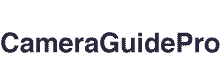No, Ring cameras do not record continuously; they only record when your device detects motion.
Ring takes Snapshots every 30 seconds or up to an hour, depending on the camera and the frequency set in the app.
While an owner is away, they can receive real-time updates on what’s going on in their neighborhood. However, you may be curious about the capabilities and whether Ring cameras record continuously.
Ring cameras generally do not continuously capture and save footage for consumers. If a camera detects movement or the owner activates the live view, it will begin recording.
However, you can change the system settings if you want more regular security monitoring.
Ring cameras are intended to record only briefly because they drain the batteries and take up too much storage space.
You may also watch Live Video from your doorbell at any time. This video is not recorded and is only streamed to your phone.
Ring cameras are a popular home security alternative that provides cost-effective monitoring.
Do Ring Cameras Continuously Save Footage?
Ring cameras are not intended to continuously record and save footage because the device’s batteries would run out, and the requisite storage facilities would be prohibitively expensive.
However, Ring cameras offer a service known as the Ring Protection Plan, which professionally monitors the cameras 24 hours a day, seven days a week.
The Ring Protection Plan and expert monitoring service are not free; nonetheless, the service is extremely valuable to homeowners, especially if their home unexpectedly loses power.
Ring cameras are programmed to gather data only when they detect motion using the device’s superior motion detection capabilities.
Furthermore, Ring cameras include technology that allows users to select various zones around their property that should be monitored.
The defined zones limit the number of false positives, improving overall property security for users.
To obtain motion detection and recording capabilities, users must join up for the Ring Protect Plan.
When Will My Ring Camera Record?
The model and payment plan you select determines when your Ring camera begins recording.
While Ring cameras come in various sizes and configurations, most begin recording at the exact moment.
The camera system typically begins recording when motion is detected in a specified zone on your property or the doorbell rings.
However, users should keep in mind that they must have an active and up-to-date Ring Protect account.
The Ring Protect account is a small monthly instalment cost that allows users to access advanced features and premium services, including instant recording and cloud-based storage on Ring cameras.
Ring Cameras Record When The Doorbell Is Activated
It makes no difference which Ring camera system you choose; when the doorbell is pressed, the footage is automatically recorded and stored.
Live view is one of Ring cameras’ most wanted and advanced capabilities. Users can quickly see live footage through installed cameras in various zones around their homes if they join up for a premium monthly membership.
The live view function is crucial for security and is currently the closest accessible choice for 24-hour recording.
However, it should be noted that Ring does not allow users to save more than a few minutes of film at a time. Thus, live view should be utilized carefully.
Most Ring cameras allow users to record up to ten minutes of each session.
When motion is detected, Ring cameras transmit instant notifications to a user’s smartphone application, allowing them to open and view numerous live feeds across their properties rapidly.
Ring Cameras Automatically Record Any Detected Motion
All Ring cameras are programmed to begin recording when motion is detected inside a predefined safe zone on your property.
Users can immediately alert relevant authorities using their smartphone application if any questionable activity is identified. At the same time, users can store the tape on an Amazon server for subsequent inspection.
The Ring Alarm system is a distinctive feature of Ring cameras. This system automatically activates cameras around your home when any suspicious motion is detected.
The automated activation is similar to typical alarm systems in that it records the detected motion, which can later be used as evidence.
When motion is detected on a Ring camera or Ring alarm system, the security system will automatically record it for 20 seconds.
What Happens When Ring Cameras Record?
When Ring Cameras starts recording, the footage is often stored on a cloud-based server, allowing users to access it from anywhere with an internet connection.
Some people may have privacy or security concerns concerning cloud-based systems, such as hacking or jammer attempts.
Ring Cameras include settings that can be changed to alter camera behavior. Users, for example, can set up alerts to tell them when motion is detected or define certain locations inside the camera’s range of view that should start recording.
How Long Can a Ring Camera Record?
Ring allows you to choose the video recording length if you have a battery-powered gadget. You may set the timer in the Ring app to 15 or 120 seconds.
To change the length of the video recording:
- Navigate to App
- Tap on Menu
- Select Devices
- Tap the battery-powered gadget you want to configure
- Select Device Settings
- Select Video Settings
- Select Video Recording Length
- Select Max Recording Length
Can You Customize The Recording Options On Ring Cameras?
Yes, you can tailor the recording choices on your Ring camera to meet your requirements.
You may change the motion sensor’s sensitivity, create custom recording schedules, and specify which devices will receive alerts when the camera detects movement.
You can also set the length of time that the camera will record after being triggered. You can, for example, set it to register for 10 seconds, 30 seconds, or a minute.
Does Ring share my Video Recordings?
No, you have complete control over who has video access. Ring also has a public app called Neigbors.
Neighbors, where you can openly share your movies with the community by publishing them on the app.
Neighbors is an online community of Ring product owners who help each other defend themselves by publishing real-time incident and safety notifications to help minimize local crime.
Viewing the services is entirely free for anyone.
What Are Some Other Features Of Ring Cameras?
Ring Cameras, motion detection, and live video streaming provide many other capabilities to help homeowners secure their homes.
Many versions, for example, offer two-way audio capabilities that allow users to converse with people near the camera.
Some variants also include remotely triggered sirens to deter would-be burglars.
Ring Cameras can also be linked to other smart home devices, such as Amazon Echo, allowing customers to operate their cameras with voice requests.
What Are Some Pros And Cons Of Ring Cameras?
Let’s go over the benefits and drawbacks of employing Ring Cameras:
Rings Cameras Pros and Cons
Benefits
- Easy to install and use.
- Anywhere with an internet connection can access it.
- Provide numerous security elements to improve safety.
- It is compatible with other smart home gadgets.
Drawbacks
- Not suited for people concerned about privacy
- It can be expensive depending on the model chosen
- Some features may necessitate a subscription to be accessed
Does Ring Share My Data?
Yes, Ring shares data with third-party organizations like Facebook, Google, and others. This information is available on their Privacy Notice page.
Ring sells your information, including your identity, email address, cell phone, how frequently you use it, what triggers you use, phone specs, IP addresses, and routers.
All your information is being shared with third-party companies.
Do You Need A Ring Subscription To View Recordings
Yes. A Ring Subscription is required to access older event recordings.
Even if you don’t have a subscription, you can still watch live video and receive notifications when motion is detected.
So, while a Ring doorbell is worthless with a membership, it can only access some of the capabilities.
Can You Make A Ring Camera Record 24/7?
There was no method to make your Ring camera record continuously. Ring devices’ storage space and battery life need to be increased to meet owners’ demands for continuous recording.
However, by investing in Ring alarm sensors and adjusting photo intervals, you may get close to 24/7 monitoring.
You can receive regular snapshots of what’s in front of your cameras by configuring photo intervals in your Ring app.
Set up Ring security snapshot by following these steps:
- Launch the Ring App.
- Open the Side Menu by tapping the Three-Lined Icon.
- Select the Devices option.
- Select the device to activate by tapping it.
- Select Device Settings.
- Select the Snapshot Capture Option.
- Turn on the feature and Set the Frequency.
Depending on your preferences, you can choose the snapshot to be captured often or every few hours. However, it is crucial to note that repeated photographs will deplete your device’s battery life faster.
How Does Ring Store Video Footage?
You cannot save video material for future viewing if you do not have a Ring Protect Plan.
You can still watch your device’s live video footage with a free Ring membership subscription.
When you have a Ring Protect Plan, your video footage is automatically preserved whenever the device is triggered.
If the device saves video footage, it is securely stored on AWS servers and is secured from illegal access.
Once in storage, the footage will be kept there for a defined time. Ring users can alter their video storage settings to destroy their film in 1 to 180 days rather than the default value of 60 days.
Will Ring Offer A 24/7 Recording Feature In The Future?
Ring cameras revealed that they will provide a 24/7 recording solution for wired Ring cameras in the coming years.
The basic concept behind this system was to allow users to pay an additional monthly charge to record any designated area in their houses.
It is crucial to note that the 24/7 recording feature would only be available to connected Ring camera users, as continual recording would quickly exhaust even the most powerful wireless video doorbells.
The firm has yet to indicate that it will not release the permanent recording system onto the market in the following years, giving many long-time consumers optimism.
There’s no telling whether Ring will offer a 24-hour recording system in the future.
Final Thoughts
Ring cameras’ recording options allow you to control how and when the camera captures. If you want your camera to record continuously, select the continuous recording option, which is only accessible with a Ring Protect Plus subscription.
Motion detection and event recording can also be valuable possibilities depending on your specific needs and goals.
You may ensure that your Ring camera records precisely what you want it to when you want it to by customizing these options.
One thing to remember is that constant recording will take a lot of storage space because the camera will record footage all the time.
Ensure you have enough storage space on your device or in the cloud to store the footage.
Overall, whether or not a Ring camera will record continuously is determined by the recording option you select.
The only option that delivers consistent coverage is continuous recording. Motion detection and event recording can also be beneficial for documenting significant activities or events.
You can choose the optimal recording configuration by customizing these variables.