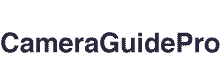The Blink and Ring security cameras do not function together directly. Blink security cameras can only be used with the Blink system and app.
Even though Amazon owns both brands, they have distinct integrated technologies, hardware, and service plans.
Blink only sells cameras, whereas Ring sells various products, such as doorbells and smart lighting.
While the devices will not link natively, you can configure the cameras to work in tandem.
After connecting the cameras, you can reap the benefits of directly integrating gadgets. The smartphone app lets you view real-time security footage from Blink and Ring cameras.
As a result, Blink and Ring do not operate together by default right now. However, there is a way of integrating the two platforms.
How To Integrate Blink And Ring Security System?
Although Blink and Ring cameras cannot connect directly, you may construct automation involving Blink and Ring devices by configuring Alexa Routines or IFTTT applets.
This integration offers you a smart home security system that is efficient and dependable.
While Blink and Ring are not directly interoperable, they can work together to deliver a seamless smart security experience with some correct tools.
Following are some of the ways you can use to connect your blink and ring devices:
- Blink and Ring Integration using Alexa
- Blink and Ring Integration using IFTTT
- Link Blink and Ring using Home Assistant
1. Blink And Ring Integration Using Alexa
Because Amazon owns both brands, integrating them with Alexa is simple. First, ensure your Blink and Ring devices are connected to the Alexa app.
After that, you can create an Alexa Routine to interact with your Ring and Blink devices.
First, add your Blink and Ring devices to the Alexa app. To accomplish this, take these steps:
- Check that your Ring and Blink devices are properly linked to a WiFi network.
- Check that your phone is on the same WiFi network as your Blink and Ring devices.
- Open the Alexa app on your phone and navigate the menu by hitting the More symbol in the bottom right corner.
- Tap on skill and games.
- Tap for Blink and enable the skill.
- Search for Ring and enable it as well.
- Sign in to both your Blink and Ring accounts and provide Alexa access.
- Once your accounts are linked, you can look for devices by going to the “Devices” section of the Alexa app and selecting “Discover Devices.”
- Alexa will discover and add Ring or Blink devices connected to your WiFi network to your list of Alexa devices.
That’s all there is to it. You may now control your Ring or Blink devices with voice commands. It’s time to create an Alexa routine.
Create an Alexa Routine
- Open the Alexa app and go to the “More” menu at the bottom.
- Navigate to “Routines.”
- Tap the “+” icon to add a new routine and name it.
- Select “When this happens.”
- Now, choose “Smart Home.”
- As the trigger device, select your Blink Security Camera and set it to detect “Motion.”
- Keep it.
- Then, select an action by selecting “Add action.”
- Select “Smart Home” once again.
- This time, choose your Ring Doorbell and configure it to begin recording when the routine is triggered.
- Keep the routine.
Your Ring and Blink devices will work in unison, boosting your smart home security system.
2. Blink and Ring Integration using IFTTT
You can make Blink and Ring operate together by using the IFTTT platform.
It will improve your home security and allow you to automate jobs and routines that Alexa Routines may need help to do.
- To begin, you must create a free IFTTT account if you do not already have one.
- After joining up, look for the Blink and Ring services and connect them to IFTTT using your account information.
- After connecting both services, you may explore the pre-made ‘Applets’ or create your own.
- These Applets assist you in creating ‘IF’ and ‘THEN’ scenarios to initiate specified actions.
- ‘IF’ your Blink camera detects motion, ‘THEN’ your Ring doorbell begins recording.
- Once your Applets are installed, your Blink and Ring devices will work in unison to meet your home security needs.
3. Link Blink And Ring Using Home Assistant
If you use Home Assistant to manage your smart devices, you can control both Blink and Ring devices from your Home Assistant.
To configure your Blink device, follow these steps:
- During configuration, navigate to the ‘Integrations’ tab and enter your ‘Blink account.’
- Enter your ‘Blink’ account information and the pin if you have 2FA (Two-Factor Authentication) enabled.
- Your integrations should be set up immediately, and your device list and information should be populated within a few minutes.
Once your Home Assistant is up and running and you’ve authorized access to your Blink devices, the platforms listed below should be accessible:
- Arm/disarm your blink security camera system
- Each blink security camera is connected to your sync module.
- Temperature and WiFi sensors for each camera
- Binary sensors are used for motion detection, battery status, and camera-armed status
The Ring integration service on Home Assistant is a little simpler. However, it does require at least Home Assistant 0.104.
To configure your Ring device, follow these steps:
- To sync your Ring devices, enter your Ring account information in the ‘Integrations’ tab.
- Once your Ring account has been synced, you can see a list of devices linked to your Ring account.
Please remember that only the following device types are compatible with Home Assistant.
- Camera
- Switch
- Sensor
- Binary Sensor
It’s also worth mentioning that Ring’s ‘Live View’ function cannot be accessed through Home Assistant.
Comparison Of Ring And Blink Security Cameras System

While they are both owned by Amazon and work well with Alexa, specific key differences may make one more ideal for your needs.
Blink provides more cheap solutions as well as greater battery life. On the other hand, Ring has a broader product range and more advanced features.
Regarding video quality, both the Blink and Ring cameras provide 1080p resolution, which is more than sufficient for most customers. However, Blink has the economic advantage, with most of its camera lineup costing less than $100.
On the other hand, Ring has additional options for doorbell cameras, floodlights, and spotlights, as well as a wider assortment of smart security accessories.
Finally, the decision between Blink and Ring will be heavily influenced by your security requirements and budget.
1. Devices Offered By Blink And Ring
Blink presently offers three different kinds of cameras:
- Blink Mini is a wired camera that can only be used indoors.
- Blink Indoor is an indoor-only wireless camera.
- Blink Outdoor is a weatherproof version of the Blink Indoor camera that can be used outside.
Ring, on the other hand, has a broader range of devices:
- Ring Indoor Cam is an indoor camera.
- Ring Stick Up Cam is an indoor/outdoor camera.
- Ring Spotlight Cam and Ring Floodlight Cam are two outdoor variants
2. Comparison Of Features And Compatibility
While both are Amazon-owned brands that easily interact with Alexa, their capabilities and offers cater to different needs.
Ring has a more extensive product selection, including doorbell cameras and intrusion sensors, resulting in a more comprehensive security solution.
Blink, on the other hand, primarily concentrates on indoor and exterior cameras. While they have added floodlight cameras and a Mini Pan-Tilt camera to their product line, their selections remain limited.
Despite this, Blink’s cameras are less expensive than Ring’s, making them more appropriate for consumers on a lower budget.
Furthermore, Blink provides up to 256GB of local storage, whereas Ring mainly relies on cloud subscriptions.
3. Smart Hub Comparison And Requirement
Smart hub compatibility and criteria must be considered when comparing Blink with Ring.
A synchronizing module is required to connect several Blink security cameras, while no hub is needed for Ring.
Blink’s strongest suit is its low cost and local storage possibilities.
You can connect up to 10 cameras to the same Blink hub, and thanks to built-in motion sensors, the system only records when needed, saving storage space.
Ring is a more sturdy option, but it is more expensive.
4. Installation Procedure Comparison
During installation, the most useful tools were each provider’s how-to videos, which made the processes quick and easy.
The Blink and Ring systems take only a few screws and a WiFi connection to set up, making them accessible even to less tech-savvy.
Ring offers more cameras that use wired power sources rather than batteries, which is a noteworthy distinction between the two.
This implies that Ring may have more suitable solutions depending on your preferences and the availability of power sources.
5. Smartphone App Comparison
Both apps put your camera in the spotlight, making viewing live feeds and altering settings a breeze. However, some distinctions separate the two.
The Blink app has a cleaner user experience since it does not need to have a security mechanism like the Ring app.
On the other hand, the Ring app integrates numerous functionalities and devices, such as cameras, smart lights, and alarm systems, to provide users with a comprehensive security solution.
Both apps are accessible for iOS and Android devices, ensuring cross-platform compatibility.
Finally, customers can expect speedy and dependable performance from the Blink and Ring smartphone apps, with the key difference being the breadth of functions available on each platform.
FAQ’s
1. What Cameras Work with Ring?
At the moment, Ring only supports Ring brand cameras. These are some examples:
– Ring Stick-Up Camera
– Ring Floodlight Camera
– Ring Indoor Camera
– Ring Spotlight Camera
2. Can Ring and Blink Security Cameras Be Used in the Same House?
Whether you pair your Blink and Ring devices, you can utilize both cameras in the same home.
You may use Amazon Alexa or IFTTT to connect the two devices. Otherwise, you’ll have to control each camera separately via its app.
3. Can You Add Other Cameras To Ring?
You must buy Ring-branded products if you want to use the app to access your device.
You may, however, pair cameras with a smart home hub. For example, Amazon Alexa and Google Assistant will aid in integrating various brand cameras.
4. How far away will Blink security cameras work?
Blink security cameras have a maximum range of 20 feet.
Blink security cameras can detect motion, objects, and people up a certain distance. However, the accuracy is still affected by where you set your camera and how clear the view is.
Last Thoughts
Finally, while Blink and Ring do not directly interact, you can integrate them via Alexa Routines or IFTTT Applets.
Choosing between Blink and Ring may be difficult, given their similarities and contrasts. Both security systems offer advantages, disadvantages, and features that cater to varied consumer preferences.
Because the expectations and priorities of each user differ, there is no clear winner between these two.