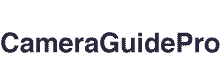MOZA AirCross 2 Gimbal 3-Axis Handheld Stabilizer

Zhiyun Crane M2

Zhiyun Smooth C
Filmmakers worldwide are fans of the Gimbals, the most helpful invention in the equipment sector for them. These devices are fantastic because they help them execute some great shots for their flicks.
Gimbals have made it easier for many directors of photography, cinematographers, and videographers to shoot a smooth and sophisticated film.
Continue reading this post to learn much more about this fantastic camera attachment that will come in handy for you in the future.
What Is Gimbal?
In the film industry, Steadicam and dolly tracks are used to execute tracking shots more smoothly. Skilled operators were always required to complete these shots.
A new attachment called a (gimbal) was just introduced on the market. This device allows the user to take incredibly smooth tracking shots.
The pricing of this attachment is the cherry on top. It is inexpensive, and any filmmaker on a tight budget who does not want to break the bank should invest in this accessory. For many people, dollies and Steadicam are out of their price range.
Gimbals are small and straightforward to use. They will be able to carry any camera and be supported by computer algorithms to keep the shots steady and smooth. The images will be free of shakiness, and the execution will be flawless. It truly is a revolution for filmmakers and videographers everywhere.
Gimbals include a camera mount as well as motion detectors. They detect undesirable motions, and once detected, the gimbals utilize an algorithm to control rotations and turns and act on them as they occur. As a result, the footage is stable since the camera prevents shakiness.
Furthermore, these gimbals contain high-sensitivity sensors that distinguish between an intentional pan from the user and an accidental camera movement.
Gimbals from well-known manufacturers are silent. They are quiet due to the brushless motors that adjust the camera. It is an excellent reason to purchase gimbals for your short films or montages.
Assume you’re filming a short film and want some stabilized shots for it. When you move the camera while shooting, the camera tilts forward. The movement data is sent to the computer by the Gimbals motion sensor. It will transmit an algorithm to the arm.
This algorithm will be all about how much counter-movement is required to maintain it smooth and avoid shaking. The shot that is produced will be stable.
What’s fascinating about this is that all the data processing inside the computer will be completed in a fraction of a second.
It is, without a doubt, an excellent technology that accomplishes tasks in seconds. To compensate for the clockwise tilt, the Gimbals’ algorithm instructs it to rotate the axis counterclockwise to keep the mounted camera stable.
Users can intentionally pan the camera, and the gimbals will read their movements using a separate algorithm.
What Is the Function of a Gimbal?
Changing the optical path between a focal length lens and the central sensor can produce blurring in pictures. They can adjust the optical path of an image sensor to produce the desired result by tilting or rotating the lens to neutralize or compensate for the user’s movement. There are two approaches.
Previously, They used the lens shift approach. This is where the lenses in the camera module can make minor adjustments. It does not allow for the optical path to be changed.
Moving the entire module, including the image sensor, lens, and cameras, is the second, more current way. This is how image stabilization works.
Optic image stabilization uses many sensors to calculate the offset along the X and Y coordinate axis. Sensors can detect deviation and oblique displacement as well. All the data is utilized to calculate how much of a shift in lens position is required to ensure that the optical path is aligned with the center of an image sensor.
Although electronic image stabilization can accomplish a similar result to analog, the image quality is insufficient for professional use.
To address these challenges, gimbals can employ either EIS or OIS. Two frames connect any gimbal.
The frame holds the cameras and the grip. Between the structures, three electric motor-powered hinges are positioned.
Each electric motor prevents the cameras from spinning in one of three directions.
A gimbal commonly referred to as an “axis gimbal,” is a mechanism that stops the cam from turning along one of three axis.
These three axis are widely known as Pitch – Movement Up and Down, yaw a side-to-side movement, and Roll – A counterclockwise or clockwise circular movement.
Gyroscopes can be added to gimbals to control the rotation of the cam around these axis. With all of their functions, Gimbals may stabilize your camera, keep it from shaking, and offer smooth recording and superb photo quality.
This demonstrates that even in its most basic form, the electronic stabilizer is a piece of high-tech equipment with capabilities that it could have only employed for much more money in the past.
How Does a Gimbal Function in a Camera Stabilizer?
Gimbals used in cam stabilizers rely on complicated electronics, sensors, motors, and physics. The goal is to eliminate any external motion. This is done to guarantee that the platform for the cam is stable.
A motor is located on each of the axis of a 3-axis camera. The sensors detect vibrations and bumps on the axis. Electric brushless motors respond almost instantly to these movements. Even though there are numerous activities, the cam keeps a straight line in one direction.
Gimbals are more stable than standard stabilizers, which use counterweight principles. Gimbals are less susceptible to outside influences such as wind and inertia induced by an abrupt break.
Traditional stabilizers can be impacted by such external forces, causing them to shift dramatically before regaining equilibrium.
Gimbals are the ideal camera stabilizer when shooting in moving vehicles. In such cases, a tripod or standard stabilizer will not work. It’d be far too unsteady!
A gimbal is an excellent tool for improving the footage of a moving vehicle. Consider how solid and fluid your footage would be in typical circumstances. Some gimbals allow the camera to track a moving target. The subject will remain in the frame regardless of how the holder is moved.
Why Do You Require a Gimbal?
Smartphones and camera makers are working on stabilization technologies. Many smartphones, lenses, and high-end phones include optical or electrical image stabilization. Post-processing can include motion stabilization.
These technologies have limited limitations. Because they are limited to a confined region, they are less effective. You’ll need a gimbal if you intend to do a lot of handheld videography.
What Are Various Types Of Gimbals?
You might use many cameras to shoot videos or images depending on the objective and budget. The maximum load of the gimbals will vary due to the varying weights of the cameras.
1. Action Camera Gimbals
For action cameras, the stabilizers are small and compact. You can purchase mono-pod extensions to transform into a “selfie stick” with additional functions.
The original action camera gimbals were quite popular, although being crude by today’s standards. Because action cameras are a dying breed, the improvement over the simple initial devices was not as impressive as gimbals that can be utilized with smartphones and DSLR cameras.
2. Gimbals For Smartphones
Smartphone gimbals are growing increasingly popular and in demand. Everyone has one, and there is a growing desire to capture images and movies.
Professionals are unlikely to record using smartphones, while amateurs may do it as their primary recording device. The high-resolution recording is possible on modern smartphone models.
Phone gimbals are becoming more functional and performant. Combined with the most recent phone gimbals, the best smartphone cameras can generate stunning results.
The stabilizer is attached to the smartphone, and the two are linked via Bluetooth. The control buttons on the gimbal stick make it simple to shoot shots. These buttons manage:
- Turn on or off the power.
- Photographing and recording
- Changing between modes
- DSLR and video camera gimbals
Professionals use DSLR and mirrorless cameras for a variety of purposes. Therefore, their gimbals should be the best available. The Gimbal is a must-have for professional filmmakers and emerging YouTube and Instagram video creators.
There are numerous gimbal manufacturers on the market, all of whom produce incredible gimbals. The most prominent companies are Zhiyun and FeiyuTech. You can use these to make any shot you want.
How Do I Mount A Gimbal?
People use DSLR cameras, mirrorless cameras, cellphones, and GoPros to connect gimbals to their devices for better stabilization.
To begin, select the appropriate camera for your device. Before you buy a gimbal, make sure you know if it will work with your DSLR or mirrorless camera. Companies that sell gimbals have a list of supported devices. Before purchasing a gimbal, always conduct thorough research.
You can set it up once you’ve determined which Gimbal is best for your camera. Furthermore, this will look familiar if you are familiar with the tripod setup.
Step-By-Step Instructions For Setting Up A Gimbal
1. Camera-Ready
First and foremost, ensure that your camera is fully prepared for the shot. Before installing the camera, double-check the battery, memory card, and other settings. Now that the camera is ready, loosen the adjustable arms, so you can easily mount it.
2. Configuring The Camera
Installing your camera on the baseplate and tightening the screws. If it is too loose, the camera will fall off the Gimbal. Users must ensure that the baseplate is pointing straight ahead. Take your time aligning this critical component.
3. Calibration
Once the camera is mounted on the Gimbal, you must calibrate the weight distribution. Users must adjust pitch arms. The camera should not tilt forward or backward while using 3-axis gimbals. It should also not roll clockwise or counterclockwise.
It must be perfectly steady on the tripod. Start your Gimbal and your camera. When you switch them both on, the camera will begin to adjust itself for optimal balance.
4. Activating Features
Now that you’ve completed the camera setup and calibrations, you must follow the Gimbals instructions to enable its functions. This means that the camera will track your hand movements. It is an excellent feature for tracking and panning shots.
For example, if you want the camera to tilt forward and backward in response to your movements, you must push the joystick button twice.
Different gimbals have unique buttons and critical bindings that users must press to perform the desired camera action. For your convenience, try this on your own first to learn how to use these Gimbals.
Difference Between 2-Axis vs. 3-Axis Gimbals Which One Is Better?
A gimbal is a device that holds a camera steady to allow for smooth video. It can be mounted on a tripod or handheld, but the most common use is with drones. The two most common types are 2-axis and 3-axis.
A 2-axis gimbal is designed to keep the camera level with the horizon when the drone is in motion. This means you can tilt the camera up and down and pan left and right without worrying about what’s happening with the horizon line.
A 3-axis gimbal is designed to keep both the horizon and yaw axis stabilized. This means that if you tilt the camera up or down, it will still focus on whatever object you are pointing at while flying in any direction.
The main difference between 2-axis and 3-axis gimbals is that 2-axis gimbals only stabilize roll (left to right), while 3-axis gimbals stabilize roll, pitch, and yaw movements (left/right tilt, up/down tilt).
What Are The User’s Gimbals Objectives?
The following are some of the main objectives for using a gimbal.
1. Smooth Video Footage
Gimbals allow you to produce smooth video footage even when filming on the move. This helps eliminate any jerky movements and makes it easier to capture professional-looking results. It can also help reduce any vibrations caused by walking or running (with a handheld gimbal).
2. Improved Stability
Using a handheld gimbal will help improve stability in your videos over a standard handheld camera. This is because it uses electronic sensors and motors to keep your camera steady as you move around.
This means that you have less chance of getting blurry shots or shaky footage while you’re filming.
3. Increased Control
You’ll be able to get more creative shots without worrying about the quality of your footage suffering due to movement from hand shaking or bumping into walls etc.
Things to Consider Before Buying Gimbal | Buying Guide
Before acquiring gimbals, you need to think about a few factors. Let us have a look at those:
1. Batteries
Gimbals are powered in a variety of ways. Some of them use alkaline batteries, which you must replace regularly. The alternative type employs lithium-ion batteries, which you can constantly recharge after depleting. However, it is entirely up to you and your judgments. You can choose the one that best suits your needs.
2. Weight
Weight is one of the most critical factors when selecting a gimbal. The reason for this is that you can’t always choose a large and massive gimbal only to film footage. If you’re shooting all day, you’ll grow fatigued.
Any additional weight paired with your camera mounted on a gimbal may quickly fatigue your arms if you hold the camera for an extended time. However, you must ensure that your Gimbal is lightweight and constructed of high-quality materials.
3. Compatibility With Software
Before you go to a website and order your Gimbal or go out and get your Gimbal, do some research on what software packages these gimbals use. Check to see if it is compatible with your camera, smartphone, computer, etc. This will allow you to get more out of the Gimbal.
Some tasks are significantly simplified if your Gimbal is fully compatible with your smartphone. It will let you control the camera movement, or you can choose when you want the recording to begin using your phone. Many filmmakers will benefit from these features!
4. Accessories
Finally, if you want a gimbal for professional use, you should look for one that allows you to use accessories. This implies you can attach extras to it. It’s fantastic if you prefer to set tripods on gimbals, place them on the floor for dolly shots, mount them on extension rods, and so on.
What Are the Cons of Gimbal?
Brushless gimbals, like any other tool, have advantages and limitations. You should think about these before considering if it is right for you. These are the disadvantages of shooting with a gimbal.
1. Electricity is Required
Power is required for motors, sensors, and controllers, so make sure you have enough for the duration of your shot.
2. Finding The Correct Balance Takes Time.
Every time you change lenses or cameras, you must rebalance the camera on the Gimbal.
3. Tired Of Utilizing
Because of the form of the Gimbal, you must hold it in front of your face with both hands when shooting, which might put pressure on your arms and shoulders.
4. The Learning Curve
Gimbals are not something you can pick up and use. To achieve the most outstanding results, you must be familiar with its controls and modes of operation.
5. Bulky
Compared to the compact GH4 or a small handheld rig, the stiff frame and wide handlebars of a gimbal make it challenging to move and utilize in tight spaces.
6. Weight Capability
The Gimbal should be able to support the camera and lens you intend to use. The Gimbal, which should weigh at least 1 kg, can handle the GH4 and small lenses. You did alterations without the use of tools.
The Gimbal has toolless modifications that allow the position of the cam sled in the Gimbal to be adjusted. This will make balancing the camera much more accessible.
7. 32-bit Processor
The software can outperform earlier 8-bit controllers in terms of performance and control.
8. Quick-Release Camera Plate
It is critical that the camera can be swiftly mounted and removed from the tripod.
9. Batteries
Choose a gimbal that works with ordinary Lithium batteries. Eighteen thousand six hundred fifty lithium batteries are widely available and reasonably priced. Stick to well-known brands and avoid anything with the word “fire” in the name.
What Else Do You Need to Know About Gimbals?
Gimbals are less difficult to master than counterweighted stabilizers. The number of the axis on gimbals determines their classification. Gimbals with two, three, or four axis are available.
2-axis gimbals have two motors and two rings. This means you can move the camera in a precise direction by rolling or tilting the holder. However, it will still follow if the camera is shifted from left to right.
A 3-axis gimbal is made up of three motors and three rings. The stabilizer can maintain a stable position through roll and tilt movements. It can also be panned or shifted to the side.
Gimbals with three axis can be reduced to two by locking the third. The adaptability of 3-axis gimbals is apparent.
A servo motor or a brushless motor can be used in gimbals. Although servo motors are less expensive and lighter, they have a somewhat restricted weight-load capacity. Brushless gimbals produce professional results and can support larger cameras.
Note: Gimbals require power to operate. Always keep extra batteries on hand in case you need them.
Why Should You Utilize A Gimbal?
Today’s YouTubers and content creators frequently record on the fly, so traveling with a Steadicam or a dolly is not always practical. Gimbals are lightweight and compact, yet they provide a smooth shot practically anywhere they are used. This makes them excellent for on-the-fly filmmakers who can’t or don’t want to set up all the other equipment.
Which Gimbals Should You Buy?
The diversity of gimbals is somewhat overwhelming, and it appears that a new gimbal is released every other day. For example, DJI and Zhiyun have many fantastic gimbals for any camera, whether a smartphone, a mirrorless DSLR, or a cinema camera.
For mirrorless cameras, the most common gimbals are the DJI Ronin S and the Zhiyun Weebill-S. You might want to look at the smaller Ronin SC using a lightweight camera. The Zhiyun Smooth 4 and the DJI Osmo Mobile 3 are terrific smartphone choices that can let you get great footage from your phone camera.
Ideas For Gimbal Shots
You can film a smooth, Steadicam-style tracking shot using your handheld camera and a gimbal. You can track your subject as it moves through the scene if you center it in your frame. Try getting down low or close to your subject to get the most out of handheld shooting.
You can circle your subject with a camera stabilized with a gimbal in addition to following it as it moves through a scene. You can also imitate a crane shot by mounting your camera on a gimbal. Crouch down and bring your subject into focus. Then stand up slowly and steadily. There you have it, a simple crane upshot.
Is there no dolly? Not a problem! A gimbal allows you to move your camera horizontally throughout the shot seamlessly. It doesn’t necessarily require a doll. Similarly, if you want to capture a pan shot but don’t have the time or resources to put up a tripod, you can do so using a gimbal.
You may use a gimbal to get shake-free photos that typically require a tripod. You’ll need to be as still as possible to film your scene. It won’t be perfect, but it will suffice.
How To Use A Gimbal For Beginners?
Remember to balance the Gimbal as soon as you get your new Gimbal! If you don’t balance it, the Gimbal will have to work harder to stabilize itself. If you use a battery-powered gimbal, the battery life will be shorter because it will work harder, so you will have to recharge it more frequently.
Play around with your new Gimbal when you first acquire it! Examine the various features and shots you can achieve! It enables better close-up photos.
How to Use a Gimbal to Stabilize Video?
It is pretty simple to use a gimbal. Once set up, it handles all the hard work of stabilizing for you, so the only challenging aspect is deciding what to capture. However, there will be some obstacles, at least at first. To begin, you must select the appropriate Gimbal for your camera.
You can use a small handheld gimbal with a GoPro or iPhone. I’ve conducted extensive testing and compiled lists of the best gimbals for iPhones and best gimbals for GoPros.
You’ll need something much more significant if you want to utilize a gimbal with a DSLR or video camera. These larger gimbals will, of course, be much more expensive. Here is my list of the best DSLR gimbals.
After you’ve received your Gimbal, follow the directions to attach your GoPro/phone/DSLR/video camera to it, and you’re good to go. Remember that the Gimbal is only intended to cancel out very slight motions, not larger ones.
For example, when you climb the stairs, the entire camera will move up and down. If you don’t want that, you’ll still need to maintain the camera traveling upwards in a straight line.
Conclusion
Finally, gimbals are a game-changing innovation in the realm of filmmaking. They open the path for budding filmmakers, particularly those on a tight budget, to generate smooth, steady, and shaky footage.
This is crucial when generating notable films, movies, or anything beyond a single image!
This was previously solely available to Hollywood productions. Fortunately, now that gimbals are widely available, getting smooth film doesn’t need much money or practice. You need to get the best Gimbal for you.