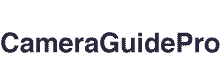Every day, wireless security cameras get more inventive. One of the best new qualities is their capacity to transfer signals across large distances without using regular cable cables.
A security wireless camera can generally communicate within the following ranges:
- 250 to 500 feet in restricted areas
- Built-in antenna receivers are limited to 30 feet,
- external antenna receivers are limited to 1,000 feet.
However, this may alter owing to a variety of variables
Several things must be considered when selecting and configuring a wireless security camera.
It is important to note, however, that the actual range of a camera might differ from manufacturer to manufacturer and even from model to model.
Some cameras claim a range of 500 feet or more, while others claim a capacity of 100 feet or less.
To get the most out of your wireless security camera, select a model with a range appropriate for your needs and area, and consider issues such as interference and obstructions while putting it.
What is the Security Camera Transmission Range?
Wireless security cameras broadcast video and audio data to a receiver through radio waves.
The camera takes video and audio, turns it into a digital signal, and then wirelessly transmits that signal to the receiver over a specific frequency.
The receiver subsequently decodes the signal, which displays the video and audio on a monitor or recording device.
While predicting how far a wireless camera can communicate without knowing precise specifics about the camera and environment is challenging, most cameras have a typical transmission range of 100 to 500 feet.
Factors That Affect Wireless Security Camera Range
Several factors can affect the range when determining how far a wireless security camera can transmit. These factors include:
1. Obstacles
Walls, trees, and objects might disrupt the signal and restrict the camera’s range. For example, a camera may range 300 feet in an open field but only 100 feet in a residential neighborhood with various walls and structures.
2. Interference
Other wireless equipment, such as routers or microwaves, can interfere with the camera’s signal and reduce its range.
3. Antenna Strength And Quality
The strength and quality of the antenna can also affect range. A camera with a lower-quality or weaker antenna may have a lesser degree than one with a more robust or higher-quality antenna.
4. Wireless Standard
The wireless standard of the camera might also affect the range. For example, cameras that employ the 802.11n standard have more extensive ranges than those that use the older 802.11b standard.
5. Power Source
Battery-powered cameras may have a shorter range than tethered cameras since the battery can drain and weaken the signal over time.
How to Increase Wireless Security Camera Range?
Regarding wireless security cameras, one of the most crucial elements to consider is their range.
As a result, considerable studies on methods have been conducted to expand the wireless security camera range, and the following are some helpful tips:
1. Position your Wireless Security Camera Strategically
Positioning is critical to ensuring optimum range coverage. Place it as far away from any obstacles that could interfere with its transmissions. Also, keep your camera away from electronic equipment that could interfere with its messages.
2. Invest in a Wireless Range Extender
A wireless range extender is a device that amplifies and extends the range of a wireless signal. Placing it near the camera strengthens the movement and expands its scope dramatically.
3. Purchase a Wireless Security Camera with a Longer Transmission Range
When looking for a wireless security camera, look at the transmission range indicated in the specifications. You can save money on additional devices to extend the range if you choose a longer range.
4. Ensure Optimal Wi-Fi Connectivity
Check the strength of your Wi-Fi signal. Robust Wi-Fi connectivity guarantees that the camera is connected to the network safely and stably, making it more resistant to signal interference.
When it comes to the transmission range of a wireless security camera, these recommendations are all you need to get the most out of your camera.
By following these procedures, you can ensure that your wireless security camera sends video data efficiently and effectively, giving you peace of mind that your home is secure.
You May Also Like!
- How To Tell If There Is A Hidden Camera In The Mirror? 6+ Ways
- How To Turn Off Flash On Canon Camera?
- How To Track A Stolen Trail Camera? 10+ Ways
- How To View Multiple Blink Cameras At Once?
- How To Charge A Nikon Coolpix Camera Without The Charger? 7+ Ways
- How Much Is A Cellular Plan For A Trail Camera?
- How To Disable Smart Drive Camera? 7+ Ways
- How To Turn On Backup Camera Sound? 4+ Ways
- How Much To Rent A 360 Camera? Prices & Options
- What To Do If Merkury Wi-Fi Camera Not Connecting? 6+ Fixes
Conclusion,
Wireless range is rarely given since it is subject to infinite variables that significantly affect the actual range customers get from wireless devices.
Wi-Fi extenders are an excellent way to relieve the load on wireless routers while increasing internet connectivity across the home.
They are ideal for extending the range of security cameras in larger homes or homes with continual interference.