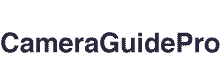Many beginners need help turning off the flash on their Canon camera.
Because Canon has so many camera models, it appears challenging to figure out how to switch off the flash.
Most Canon cameras, such as the Rebel T6, EOS 80D, Rebel T7, and T3i, feature an integrated flash for an off-camera flash.
Furthermore, flash firing is affected by the exposure mode you employ when taking images.
The built-in flash on most Canon cameras can be adjusted to on, off, or Auto- depending on the user’s taste. As a photographer, you must understand when and when not to utilize your Canon camera flash.
Where Is The Flash Button On A Canon Camera?
Canon cameras include a dedicated flash button on the front of the camera, between the microphone and the lens.
This button allows quick and easy access to the camera flashlight on a Canon camera. A single click of the flash button activates and positions the built-in flash.
To disable the flash, return the flashlight component to its closed position.
While there is a dedicated flash button, you may also use the dial button to change flash settings like “flash off” and “scene intelligent auto mode.”
Because they frequently turn on and off the camera flash, this button is vital for individuals operating in the creative photography zone.
Turn Off Flash On Canon Camera | 2+ Ways
If you’re like most photographers, you rely primarily on flash to get spectacular images in low-light situations.
Unfortunately, some cameras lack a built-in flash, necessitating the usage of an external flash unit.
Follow these procedures if you have a Canon DSLR and wish to turn off the flash completely.
1. Turn Off The Flash Using The Dial
The flash icon on every camera is the most simple to comprehend feature. It is commonly a lighting arrow with a line through it, indicating “no flash.”
You can notice it if you look attentively at the dial on your Canon camera.
To switch off the flash with the dial, turn the camera dial one click clockwise until the “no flash” symbol aligns with the white mark on the camera chassis. This is also known as flash-off mode.
2. Turn Off The Flash Using The Display
Step 1: Start your camera.
Step 2: Select [Flash Control] from the [Menu Button].
Step 3: Click [Set].
Step 4: When the [Flash Firing] option appears, select [Disable] and hit [Set] once more.
The Different Exposure Modes In Canon Camera
1. Auto Mode
Despite being an auto mode, the Canon T7 provides auto flash mode in three methods.
The auto Flash Mode determines when to fire the flash according to the lighting circumstances.
- ON flash mode will always fire the flash, regardless of the conditions light. We utilize it to illuminate people’s faces even in strong sunlight.
- The OFF flash mode prevents flash shooting. We are occasionally perplexed when the flash is activated, even when the camera is turned off. However, this only occurs if your prior capture was in the flash ON mode.
2. Portrait, Night Portrait, Closeup, Scene Intelligent
If the camera detects that extra light is required, it raises the flash.
3. Sports and Landscape
The camera does not provide any flash in this mode.
4. P, TV, AV, and M modes
The shutter speed affects the flash results, and different shutter speeds are accessible in four distinct exposure modes.
Shutter speeds in P mode range from 1/60 to 1/200 second. Av mode’s shutter speed remains constant, ranging from 1/200 to 30 seconds. In this mode, the flash automatically syncs with the shutter speed.
In TV mode, you can choose the shutter speed to anywhere from 1/200 and 30 seconds. However, a tripod is required.
In M mode, you can keep the shutter open for as long as you choose. However, flash flames occur at the start of the exposure.
What Does The Flash Do On A Canon Camera?
A camera flash is essential for the most incredible photography, whether you are a beginner or a professional.
Canon’s built-in or add-on camera flash offers additional light for photographing in low-light circumstances.
It enables well-balanced exposure in low-light situations, allows for the freezing of moving subjects, and activates or controls other illumination sources.
The built-in camera flash is a quick and easy solution to brighten up too-dark settings.
Stay close, If you get too close to the subject, the flashlight may not illuminate the entire subject, creating shadows in some places.
Alternatively, the image may get overexposed. You can take many test photos as your distance from the subject changes.
The lens and ISO setting determine the efficiency of your flash – ISO settings control your camera’s sensitivity to light. For example, an 18mm lens necessitates a flash range of around 3 – 8 ft.
You May Also Like!
- How To Track A Stolen Trail Camera? 10+ Ways
- How To View Multiple Blink Cameras At Once?
- How To Charge A Nikon Coolpix Camera Without The Charger? 7+ Ways
- How Much Is A Cellular Plan For A Trail Camera?
- How To Disable Smart Drive Camera? 7+ Ways
- How To Turn On Backup Camera Sound? 4+ Ways
- How Much To Rent A 360 Camera? Prices & Options
- What To Do If Merkury Wi-Fi Camera Not Connecting? 6+ Fixes
- Why Would Someone Be Taking Pictures Of My House? 10+ Reasons
- How To Reset Spypoint Camera? 7+ Ways
Final Words
Most current digital cameras include a variety of built-in technologies. Some are easy to learn, while others need some effort and practice.
To acquire good images in photography, you may need to turn off the flash on your camera. As a result, learning how to accomplish it is critical.
In this article, we’ve covered a couple of methods for turning off flash on a Canon camera. We hope you found this helpful text. Remember that using or not utilizing a camera flash is totally up to you as the photographer.
In some cases, a stronger flash than the built-in flash is required; this is where an external camera flash comes in handy.